Being Wwise - By Adam Ridland
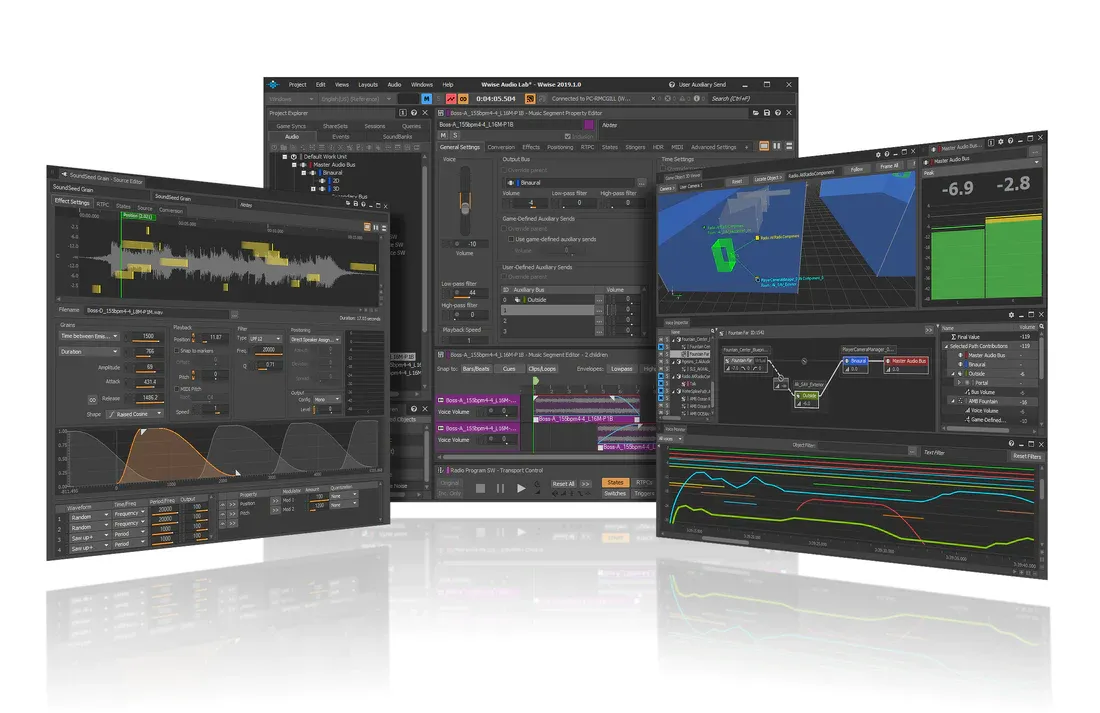
Wwise is an incredible piece of software and is one of the most commonly used middleware within the games industry. There is so much behind it and it all cannot be covered in a single blog post. You can visit Audiokinetic’s website to find out more about Wwise.

Hierarchy: The project Hierarchy is the best place to start and in Wwise we have three:
- The “Master Mixer Hierarchy”
- The “Actor Mixer Hierarchy”
- The “Interactive Music Hierarchy”
The Master Mixer Hierarchy is where you store your audio and auxiliary buses. These work similarly to what you would find within a DAW but with more bells and whistles.
The Actor Mixer Hierarchy has a strange name but don’t let it fool you. This is where you will store all your audio and will have certain containers to work from.

The Interactive Music Hierarchy is what it says on the tin. This is where you will build your interactive music system using switches. How exciting.
All these hierarchies use these things called Work Units. Work Units are containers that organise your project into manageable sections and when working in a group, it’s easier to check out a work unit that has a set focus like Player Locomotion than the entire default work unit. This allows better workflow and group work management. Each Work Unit can contain other Work Units or individual assets like audio files, events, and sound banks.
Containers: In Wwise, Containers are used to group related sounds and events together. There are several types of containers:
- Actor Mixer
- Random Container
- Sequences Container
- Switch Containers
- Blend Containers
RTPCs: Real-Time Parameter Controls (RTPCs) are used to control various parameters in Wwise in real-time. An RTPC can be used to control things like volume, pitch, and filter cutoff. RTPCs can be attached to different properties of sounds and containers.

Switches and States: Switches and States are used to create variation in sounds. Switches are used to change the sound based on a defined parameter. For example, a weapon sound could have different variations depending on the type of weapon being used. States are used to change the sound on a larger scale based on the state of a defined parameter. For example, the world will sound different if the character is underwater. so if a character reaches that certain point under the water, the sound will change.
Events: Events are specific containers that don’t just allow you to play and stop sound (even though that is what it is used for the majority of time), it also allows you to set switches and states and hold a variety of values.
Sound Banks: Finally, we have Sound Banks. A Sound Bank is a collection of audio assets that are ready to be used in the game. Sound Banks can be organised by platform, language, or other factors. These can be loaded and unloaded at any time and can be useful to hold multiple to make optimisation easier later down the line.





